How Can We Help?
-
Domestic
-
Evacuation
-
Gadget
-
Golf
-
Last Expense
-
Life
-
- Articles coming soon
-
-
Medical
-
Motor
-
- How to generate a private comprehensive motor vehicle insurance quote
- Frequently Asked Questions
- How to generate a third party motor vehicle insurance quote.
- How to download your digital motor vehicle sticker
- How to make a purchase for a Motor Insurance quote
- How to generate a commercial motor insurance third party quote
- How to generate a commercial comprehensive motor insurance quote
-
Patapesa
-
Personal Accident
-
Travel
-
Site-Track
-
SME
-
Getting Started
< All Topics
Print
PataPesa Activation
So you are ready to ‘Patapesa’ With mTek Services.
Start by clicking on the ‘Patapesa’ icon at the bottom of your homepage screen.
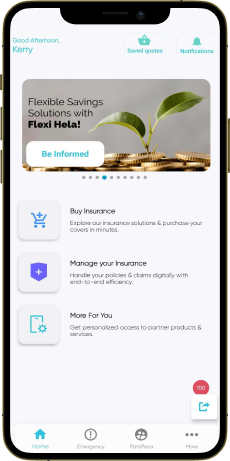
Once you get to this page, click on ‘Activate Account’
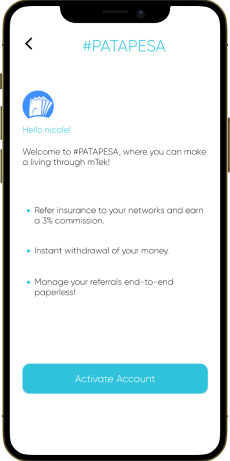
Next, select Regulated Agent if you are registered under a company or Non-regulated if you work independently.
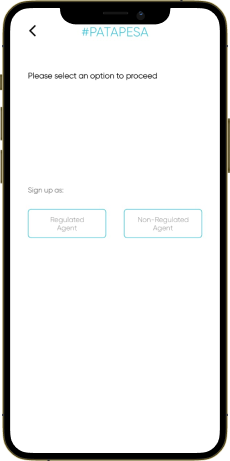
Read the ‘Agreement Terms’ and click on ‘Accept’.

Almost there! Select the option that fits you best and upload the required documents
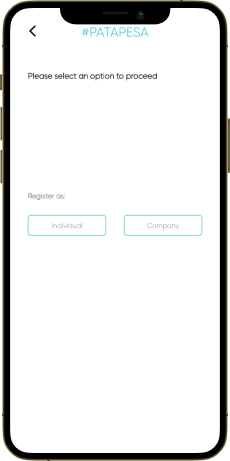
Pick your county of choice and provide your signature. Click Submit.
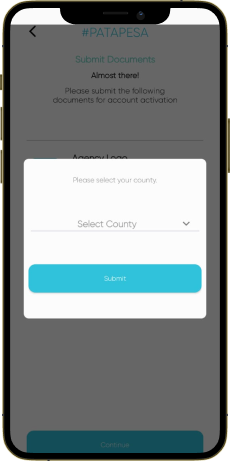
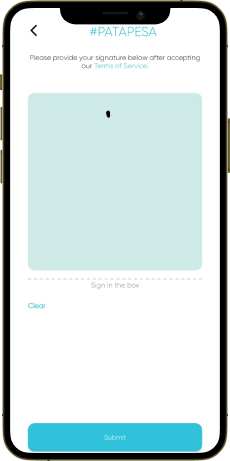
Now all you have to do is wait for your account to be approved.
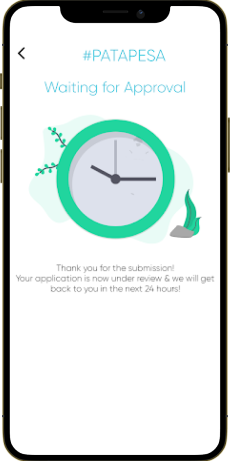
When approved, this is what your screen will look like.
Now you are ready to ‘Patapesa‘ With mTek Services’.
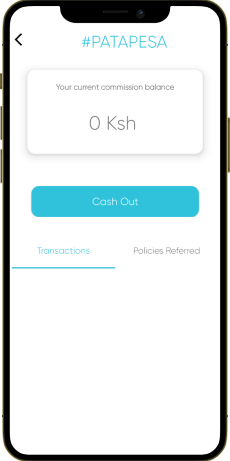
Table of Contents



