How Can We Help?
-
Domestic
-
Evacuation
-
Gadget
-
Golf
-
Last Expense
-
Life
-
- Articles coming soon
-
-
Medical
-
Motor
-
- How to generate a private comprehensive motor vehicle insurance quote
- Frequently Asked Questions
- How to generate a third party motor vehicle insurance quote.
- How to download your digital motor vehicle sticker
- How to make a purchase for a Motor Insurance quote
- How to generate a commercial motor insurance third party quote
- How to generate a commercial comprehensive motor insurance quote
-
Patapesa
-
Personal Accident
-
Travel
-
Site-Track
-
SME
-
Getting Started
< All Topics
Print
How to generate a quote for House only; domestic insurance
Once you get onto the mTek homepage, click on Buy Insurance which will take you to all Insurance Policies available in the app;
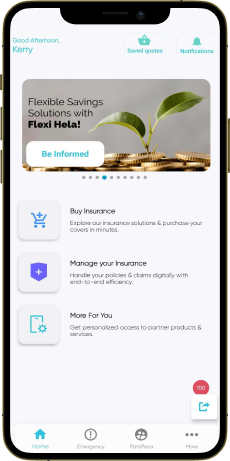
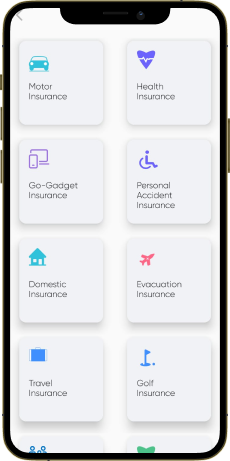
Select Domestic Insurance and then proceed to select Yes to if you want to cover your house. Specify the value of the house.
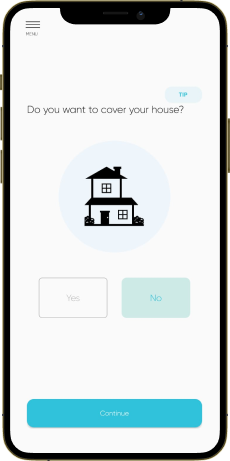
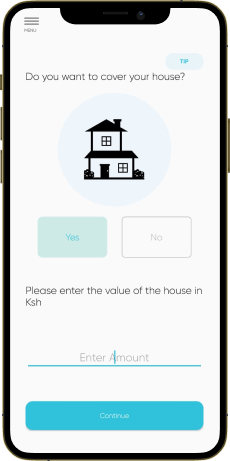
Specify whether your house is Rented or owned. Select No to covering your household items.
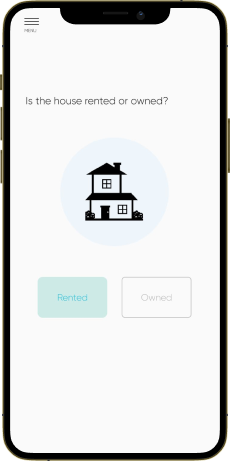
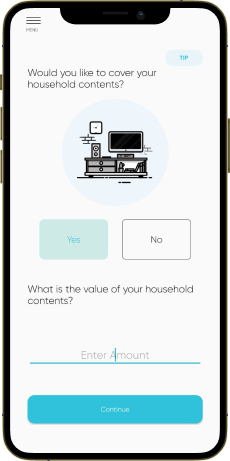
A Quote Processing screen will appear and a list of all quotes you are eligible for will be generated, in which you can select a quotation that you prefer from various underwriters;
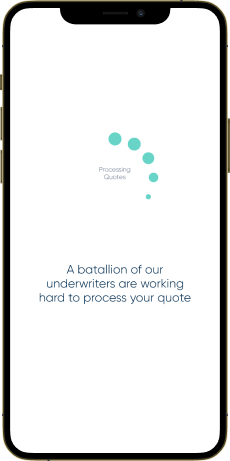
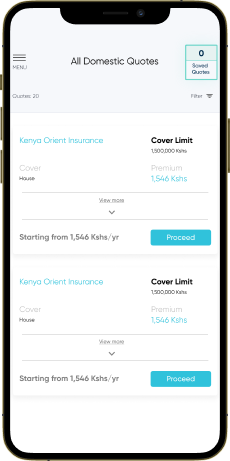
Table of Contents



