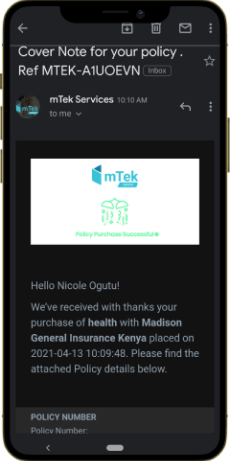-
Domestic
-
Evacuation
-
Gadget
-
Golf
-
Last Expense
-
Life
-
- Articles coming soon
-
-
Medical
-
Motor
-
- How to generate a private comprehensive motor vehicle insurance quote
- Frequently Asked Questions
- How to generate a third party motor vehicle insurance quote.
- How to download your digital motor vehicle sticker
- How to make a purchase for a Motor Insurance quote
- How to generate a commercial motor insurance third party quote
- How to generate a commercial comprehensive motor insurance quote
-
Patapesa
-
Personal Accident
-
Travel
-
Site-Track
-
SME
-
Getting Started
Making a purchase for a health insurance quote
So you are ready to buy your medical cover. Let’s get you covered!
Click ‘Buy’ on your desired medical quote, then attach the required documentation and fill in the follow up questions.
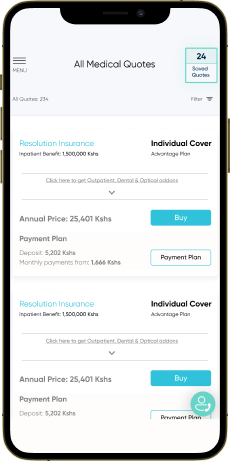
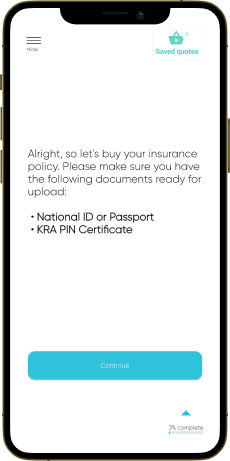
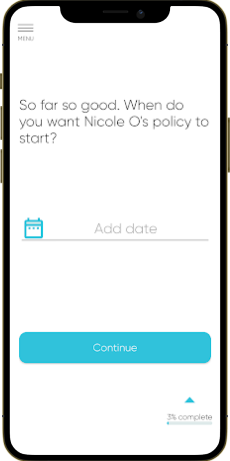
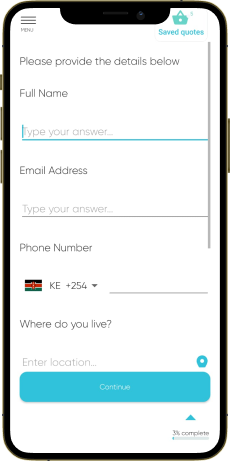
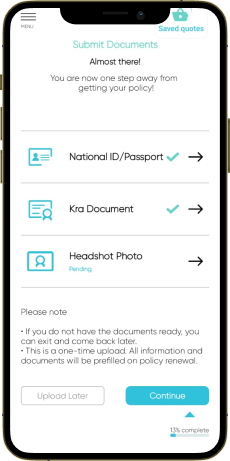

Next we will need information on your next of kin.
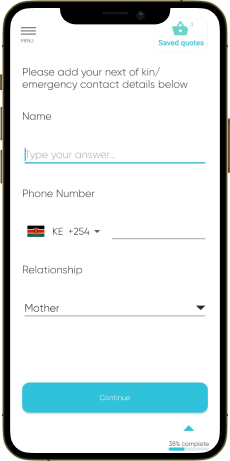
In this next step, you just need to give information on your health which the insurance company needs to know.
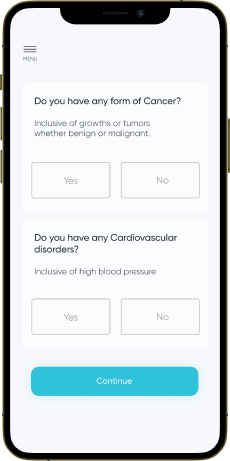
When all the medical questions have been answered, you will get a chance to confirm your policy details, personal details and next of kin details. Once done, put your signature in.
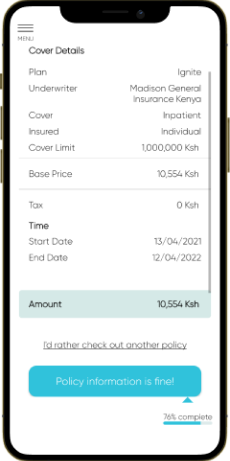
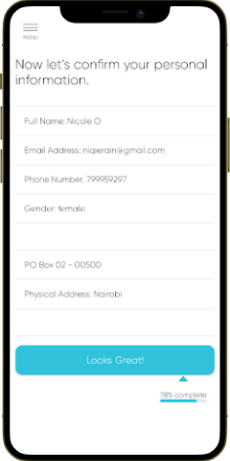
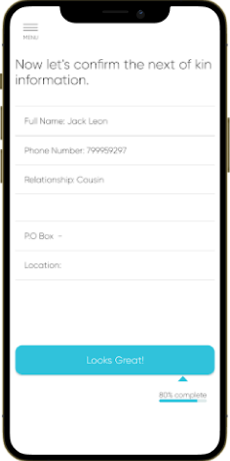

You are now on the last stretch, making your payment. You can pay via Mpesa or by Card.
You can also choose to pay in installments or make a one time payment.
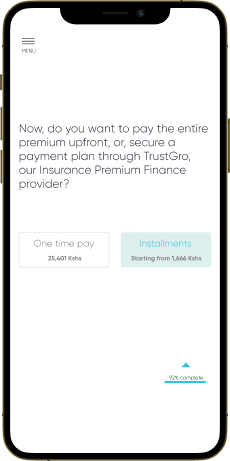
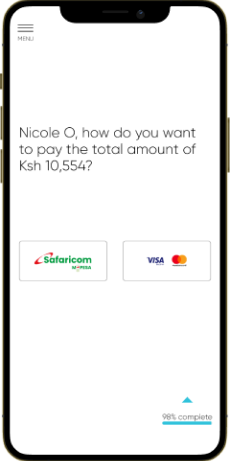

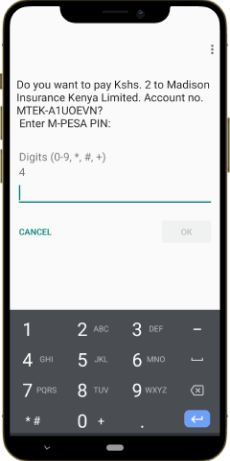
Once you get the pop up, just key in your Mpesa PIN and you will get a notification from the insurance company that your payment has been received. You will also get a cover note from mTek Services on your email.
And just like that, you are ready and sorted!