How Can We Help?
-
Domestic
-
Evacuation
-
Gadget
-
Golf
-
Last Expense
-
Life
-
- Articles coming soon
-
-
Medical
-
Motor
-
- How to generate a private comprehensive motor vehicle insurance quote
- Frequently Asked Questions
- How to generate a third party motor vehicle insurance quote.
- How to download your digital motor vehicle sticker
- How to make a purchase for a Motor Insurance quote
- How to generate a commercial motor insurance third party quote
- How to generate a commercial comprehensive motor insurance quote
-
Patapesa
-
Personal Accident
-
Travel
-
Site-Track
-
SME
-
Getting Started
< All Topics
Print
How to generate a third party motor vehicle insurance quote.
Once you get onto the mTek homepage, click on Buy Insurance which will take you to all Insurance Policies available in the app;
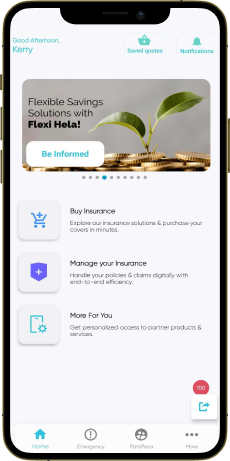
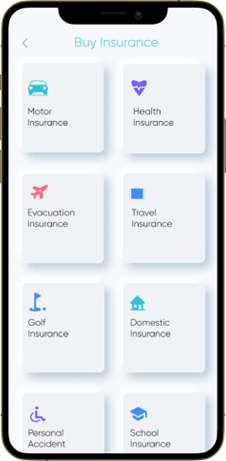
Select Motor Insurance and pick a class you want to cover for. Select the type of cover as 3rd Party Only then select what you want to cover for between Vehicle & Motorcycle;

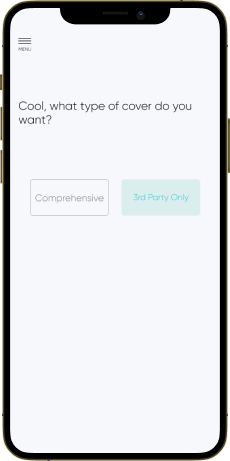

Specify the Duration of the cover;

Input the Make of the Vehicle, Model and Year of Manufacture of the vehicle.
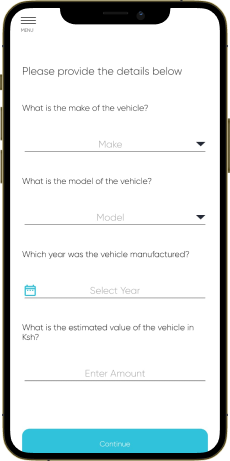
A Quote processing screen will appear and a list of all quotes you are eligible for will be generated, in which you can select a quotation that you prefer from various underwriters;
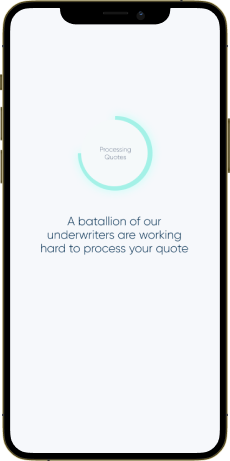
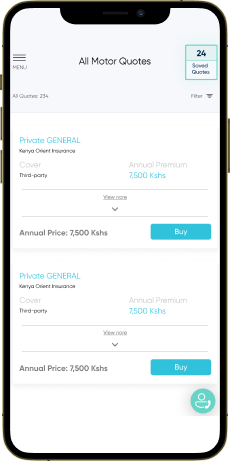
Table of Contents



