How Can We Help?
-
Domestic
-
Evacuation
-
Gadget
-
Golf
-
Last Expense
-
Life
-
- Articles coming soon
-
-
Medical
-
Motor
-
- How to generate a private comprehensive motor vehicle insurance quote
- Frequently Asked Questions
- How to generate a third party motor vehicle insurance quote.
- How to download your digital motor vehicle sticker
- How to make a purchase for a Motor Insurance quote
- How to generate a commercial motor insurance third party quote
- How to generate a commercial comprehensive motor insurance quote
-
Patapesa
-
Personal Accident
-
Travel
-
Site-Track
-
SME
-
Getting Started
< All Topics
Print
How to transfer a motor policy to your Patapesa client
Follow these simple steps.
Start by clicking on ‘Manage your Insurance’ then ‘My Policies’. Select Motor.
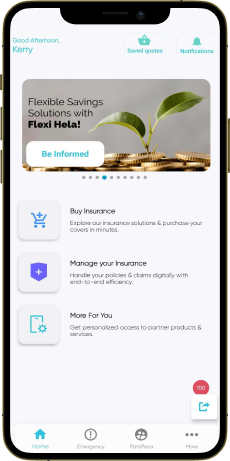
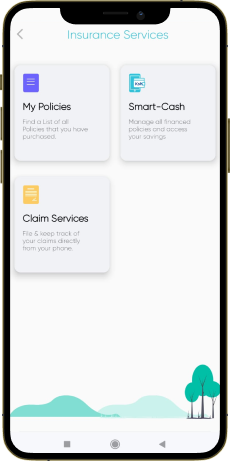
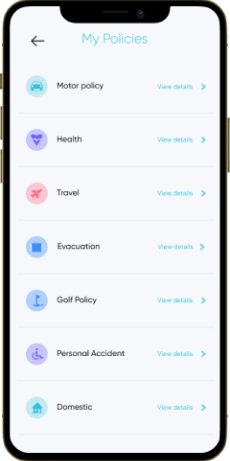
Once done, identify the individual’s cover and click the ‘More Actions’ buttons. Select Transfer Policy and fill in their email address on the slot provided. Confirm their details and click Transfer!
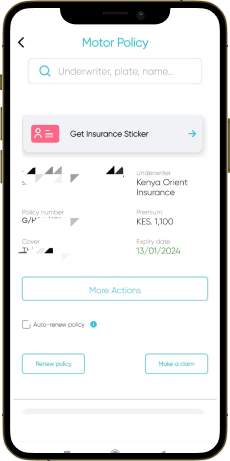
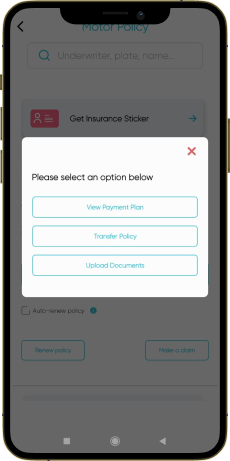

Just like that, it is transferred! Your client will get a notification on their email.
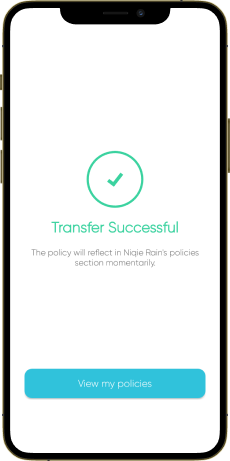
Table of Contents



