How Can We Help?
-
Domestic
-
Evacuation
-
Gadget
-
Golf
-
Last Expense
-
Life
-
- Articles coming soon
-
-
Medical
-
Motor
-
- How to generate a private comprehensive motor vehicle insurance quote
- Frequently Asked Questions
- How to generate a third party motor vehicle insurance quote.
- How to download your digital motor vehicle sticker
- How to make a purchase for a Motor Insurance quote
- How to generate a commercial motor insurance third party quote
- How to generate a commercial comprehensive motor insurance quote
-
Patapesa
-
Personal Accident
-
Travel
-
Site-Track
-
SME
-
Getting Started
< All Topics
Print
How to use Site Track
Once on the mTek App, click on ‘More’, then Site Track.
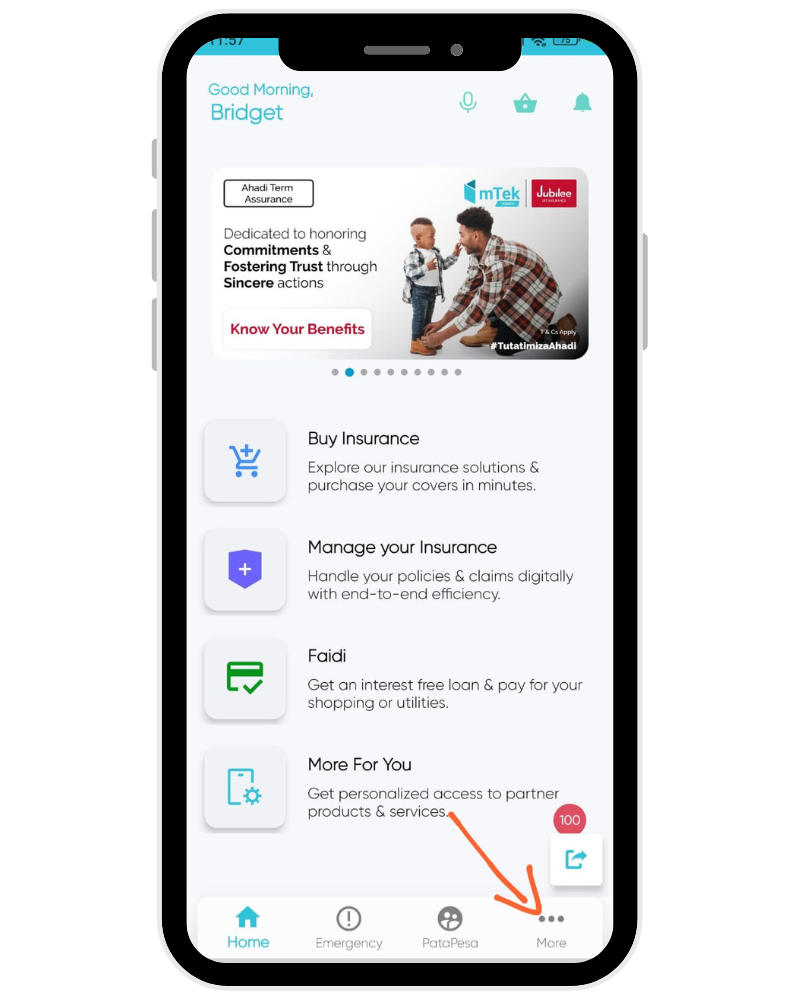
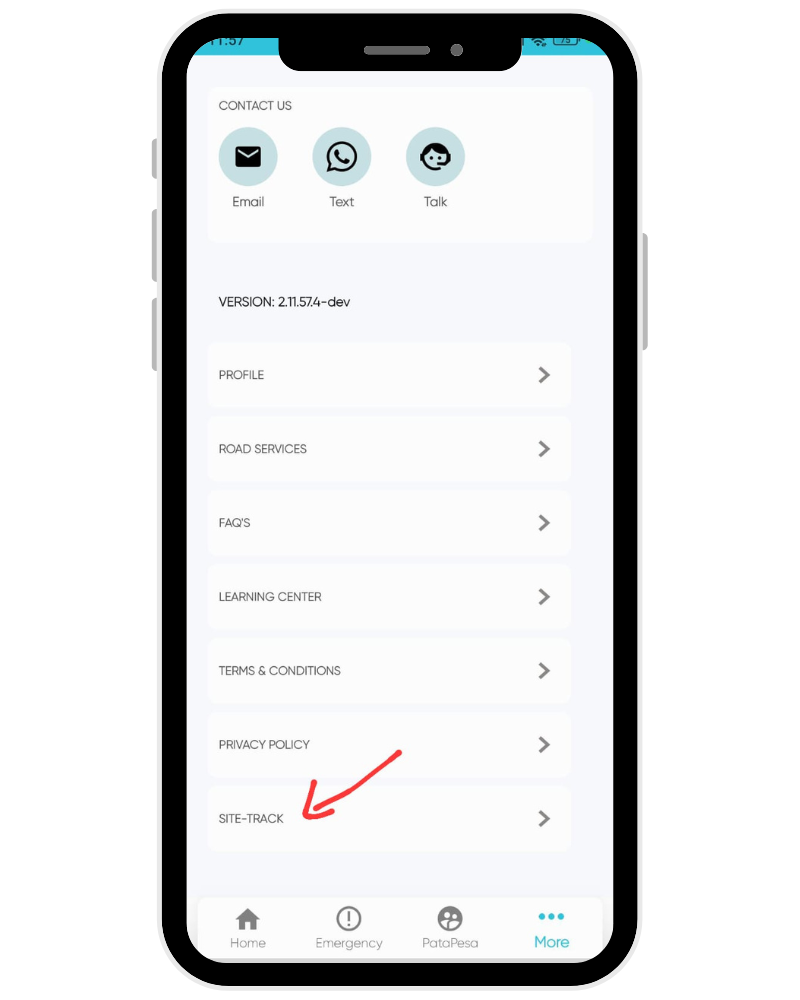
Click ‘Proceed’ then ‘Register’ to add new site.
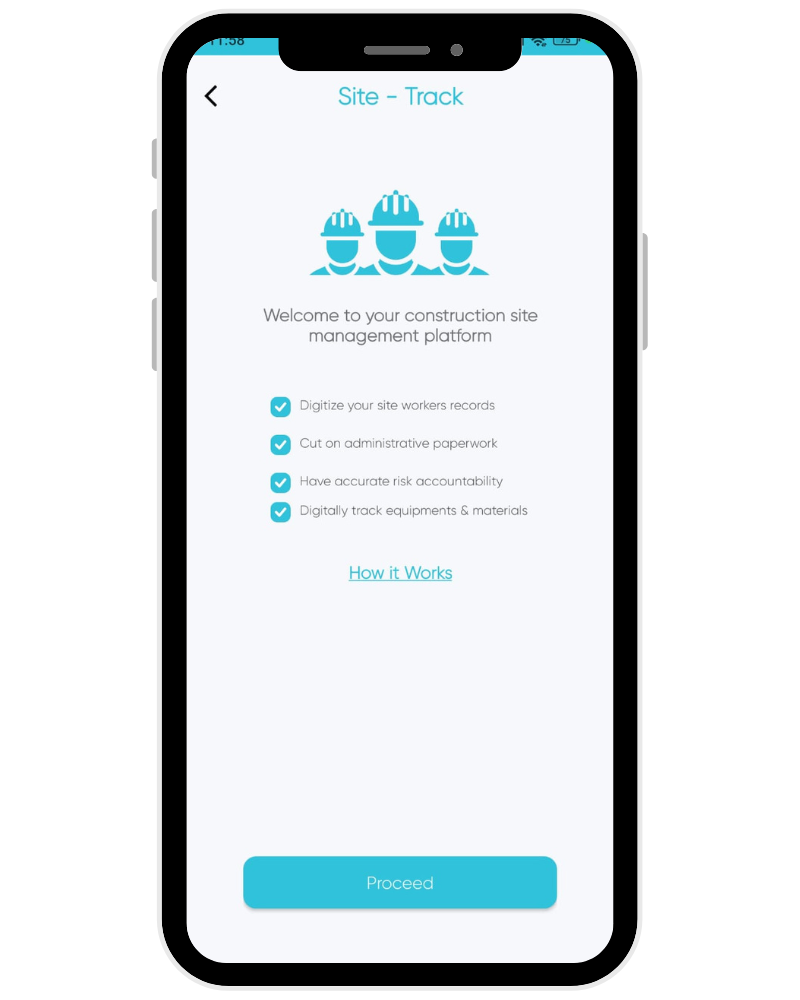
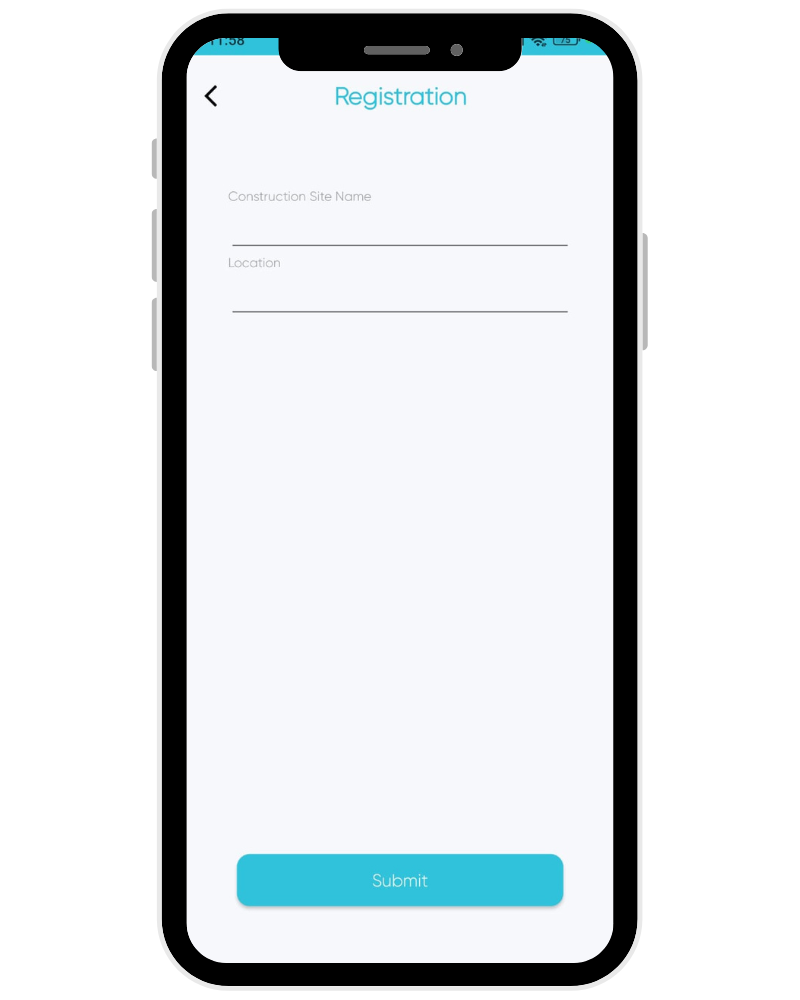
You will then see your new Site on your dashboard. Click ‘Select’ on the new site.
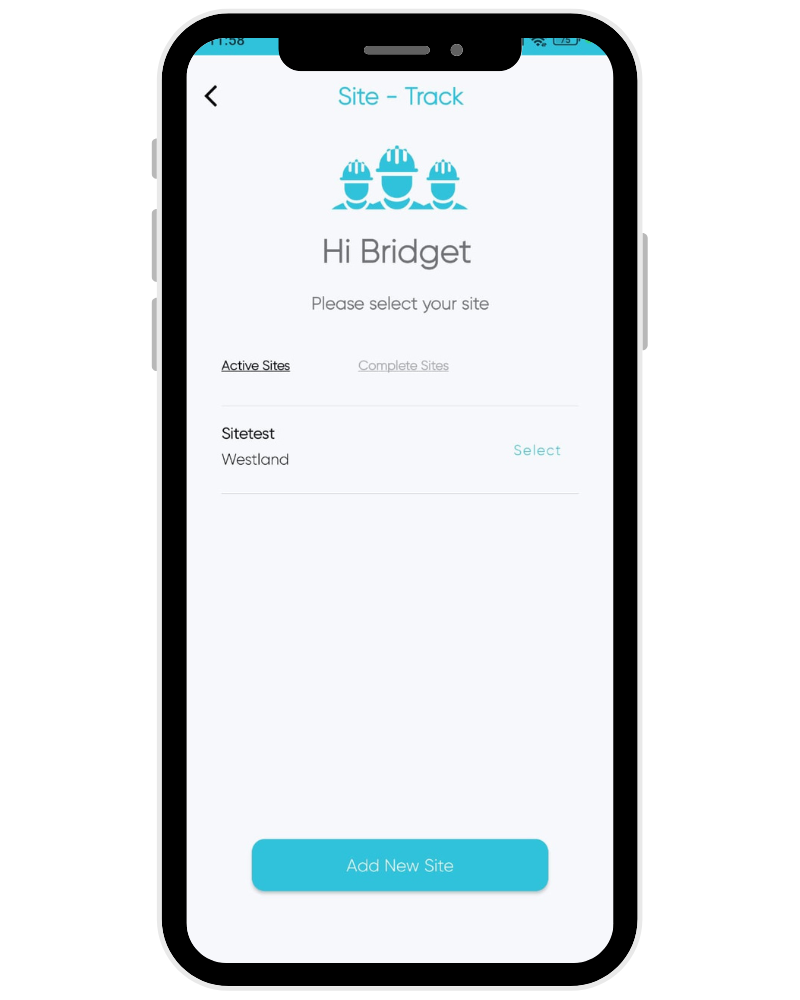
On this page, you will be able to ‘Add new Workers’ or ‘Manage Site Inventory’
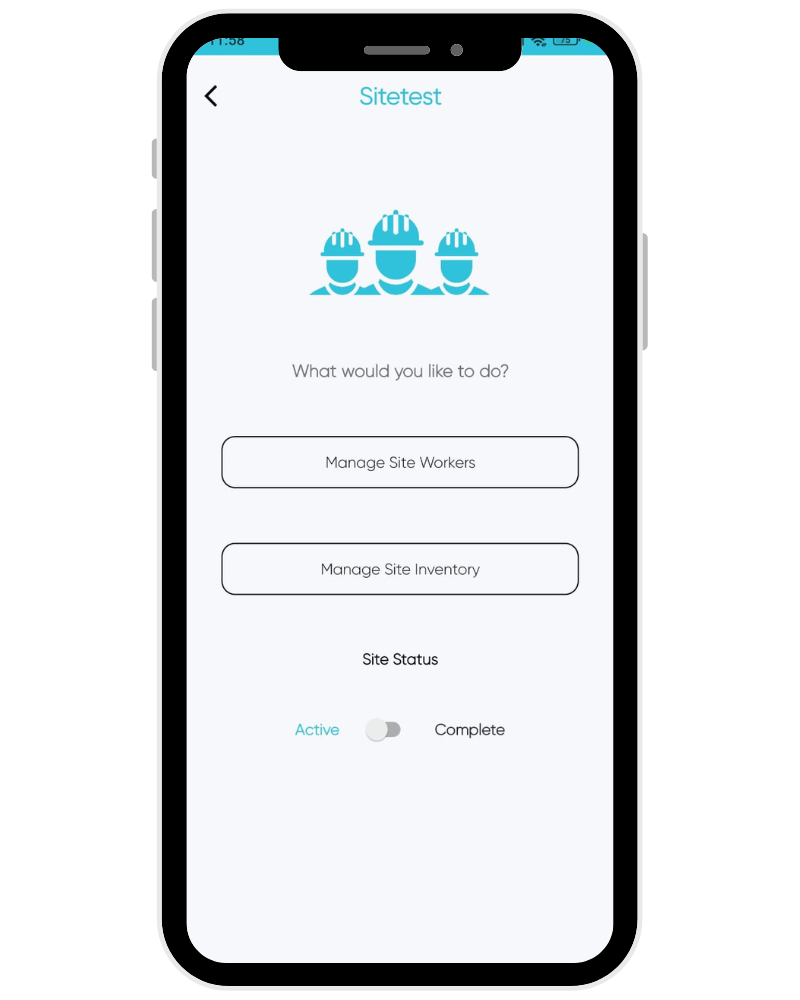
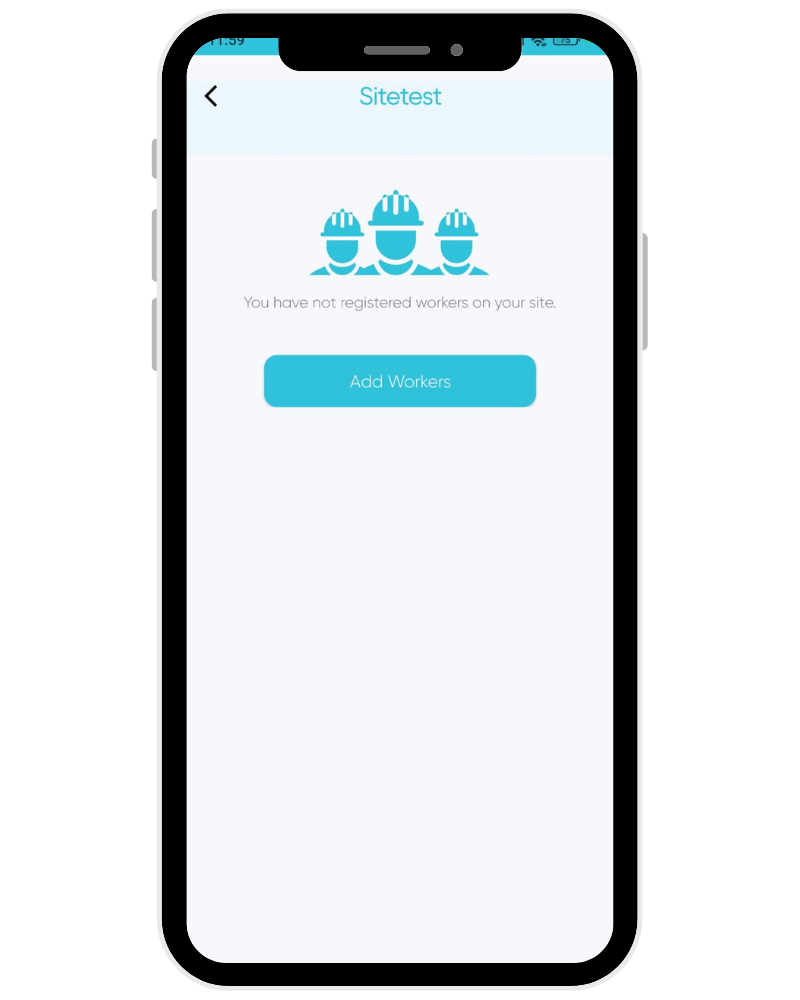
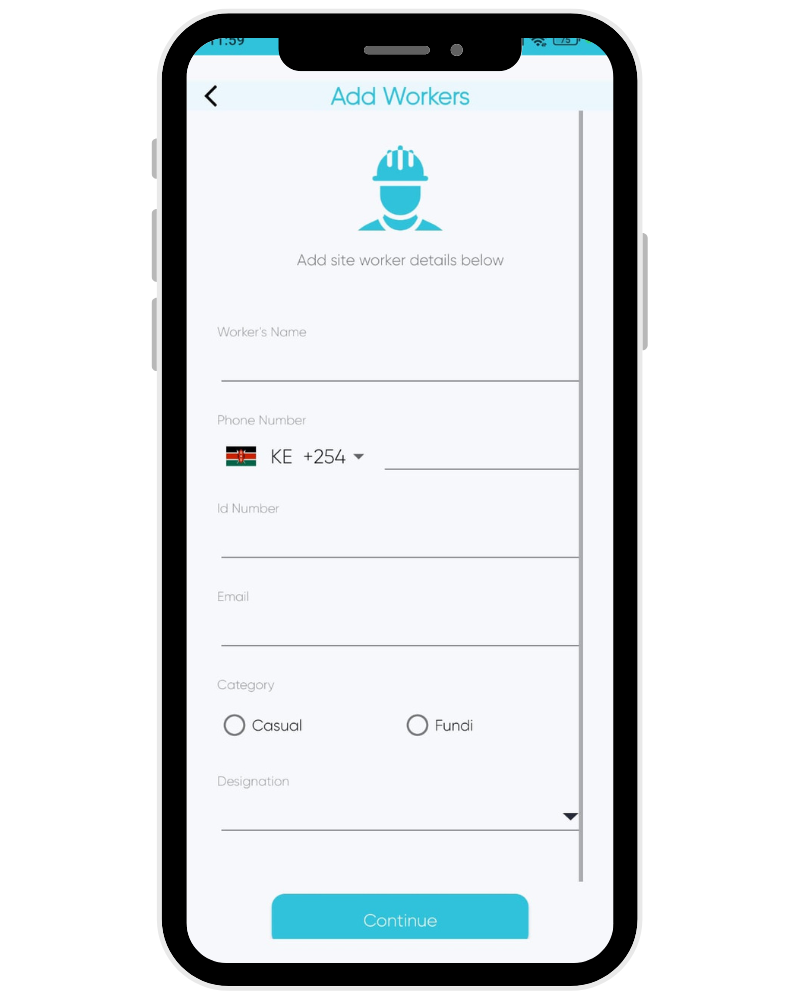
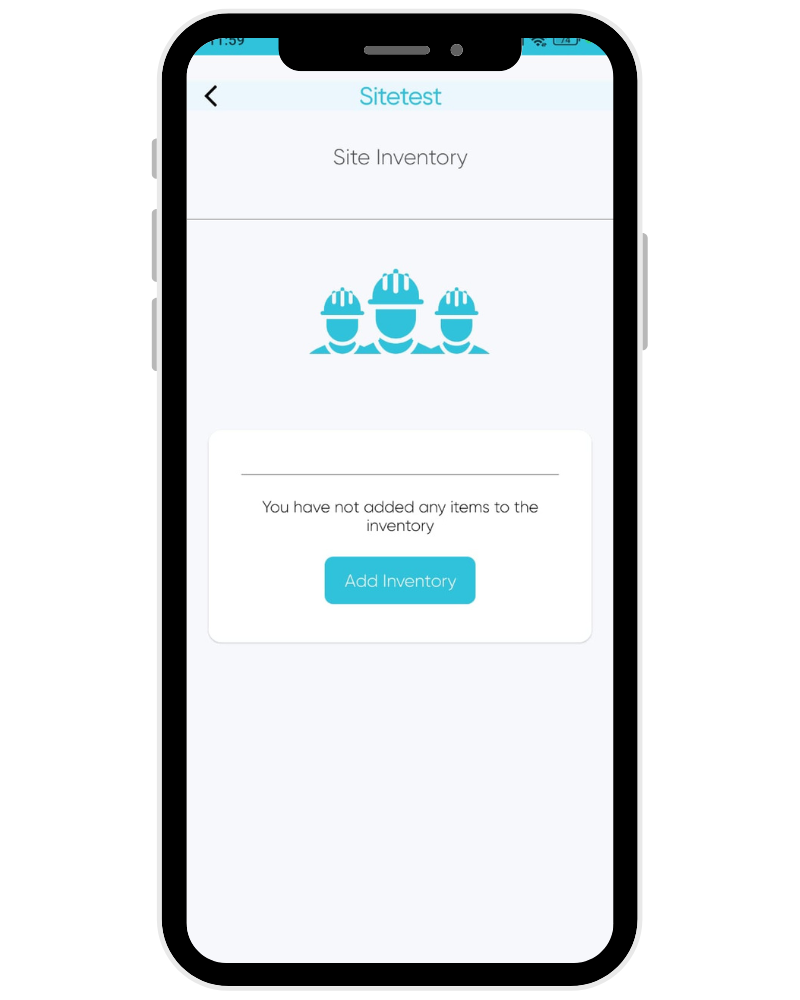
Table of Contents



