How Can We Help?
-
Domestic
-
Evacuation
-
Gadget
-
Golf
-
Last Expense
-
Life
-
- Articles coming soon
-
-
Medical
-
Motor
-
- How to generate a private comprehensive motor vehicle insurance quote
- Frequently Asked Questions
- How to generate a third party motor vehicle insurance quote.
- How to download your digital motor vehicle sticker
- How to make a purchase for a Motor Insurance quote
- How to generate a commercial motor insurance third party quote
- How to generate a commercial comprehensive motor insurance quote
-
Patapesa
-
Personal Accident
-
Travel
-
Site-Track
-
SME
-
Getting Started
< All Topics
Print
How to Purchase a Gadget Insurance Cover
Start by clicking on ‘Buy Insurance’ then ‘Go-Gadget Insurance’.
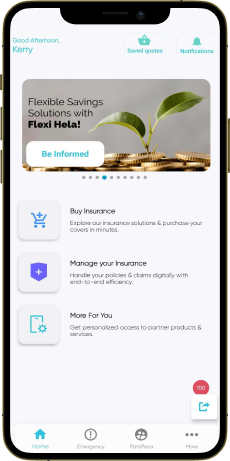
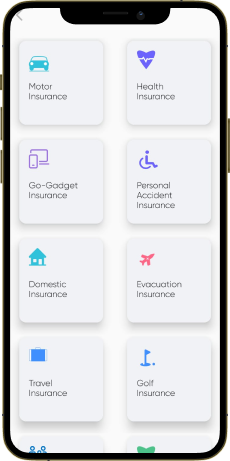
Click Confirm to allow the mTek App Permission then click Get Covered after reading the benefits of getting Go-Gadget Insurance.
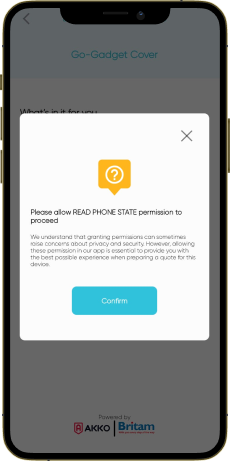
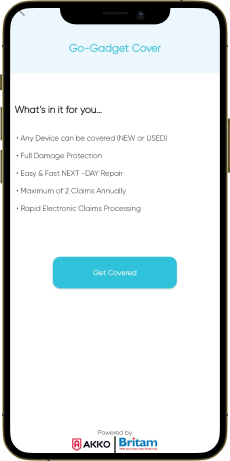
Add your device details and click Proceed
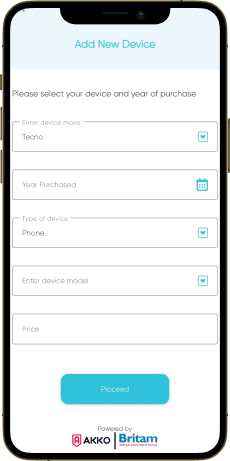
Confirm that the IMEI Number displayed is linked to your device and pick the amount that you would like to allocate to the cover. Ensure to read the Terms and Conditions and check the box.
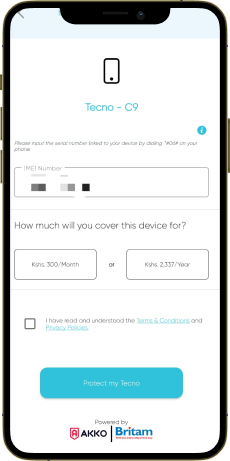
Fill in your Personal Information. Then Proceed to select your mode of payment and complete your purchase journey!
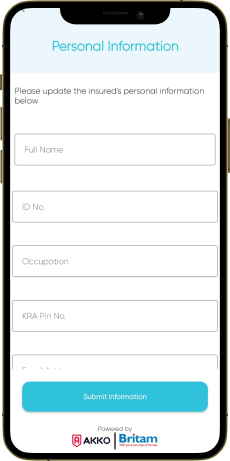
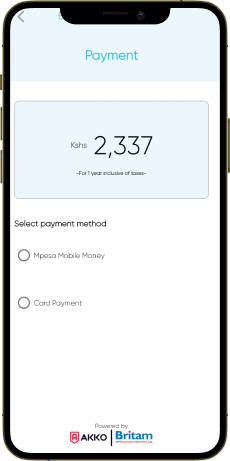
Table of Contents



