How Can We Help?
-
Domestic
-
Evacuation
-
Gadget
-
Golf
-
Last Expense
-
Life
-
- Articles coming soon
-
-
Medical
-
Motor
-
- How to generate a private comprehensive motor vehicle insurance quote
- Frequently Asked Questions
- How to generate a third party motor vehicle insurance quote.
- How to download your digital motor vehicle sticker
- How to make a purchase for a Motor Insurance quote
- How to generate a commercial motor insurance third party quote
- How to generate a commercial comprehensive motor insurance quote
-
Patapesa
-
Personal Accident
-
Travel
-
Site-Track
-
SME
-
Getting Started
< All Topics
Print
How to make a purchase for a Motor Insurance quote
After selecting your preferred quote, make sure you have access to your Legal Documents. Proceed to state your Policy start date and enter your Full name.
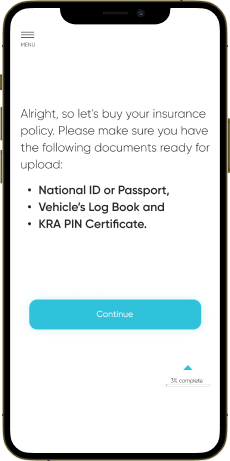
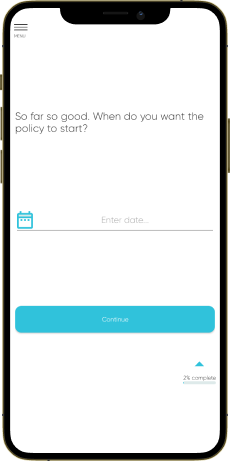
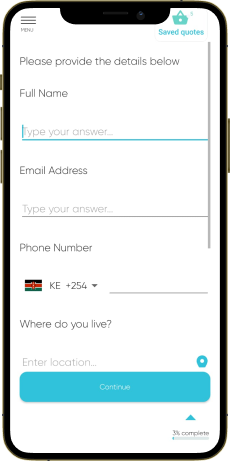
State whether you are the Registered owner, Number Plate and Body type.
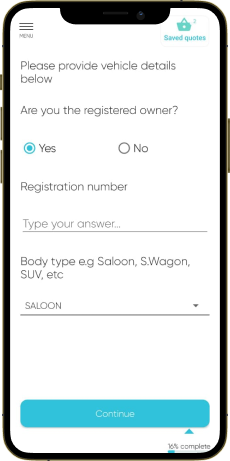
Upload your National ID/ Passport, Logbook, KRA Document and Driver’s License.
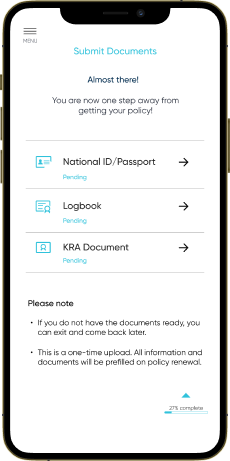
Proceed to confirm your personal information, then officialize the information by using your signature
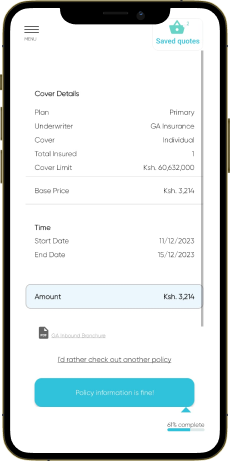
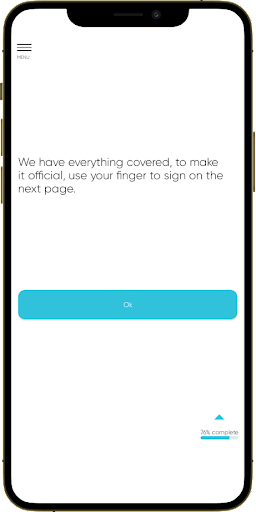

Before proceeding to pay for your cover, you can choose to Redeem your BimaPoints or use a Promo code if available.
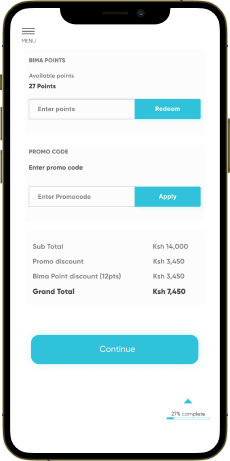
Proceed to Payments and choose One time payment.
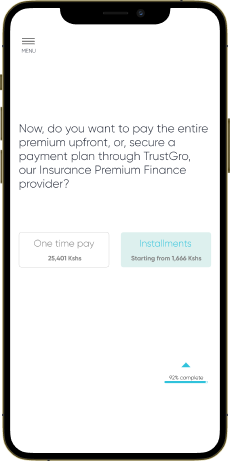
Select your preferred Mode of payment and once done, you will receive a Confirmation message/ notification of your purchased Motor policy.
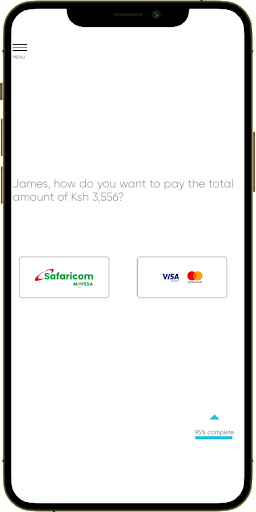
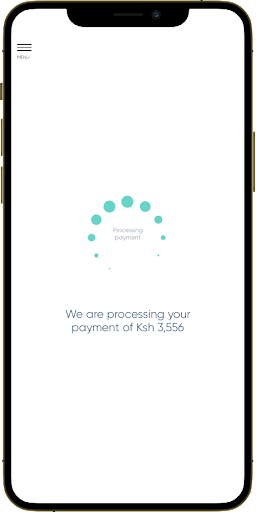
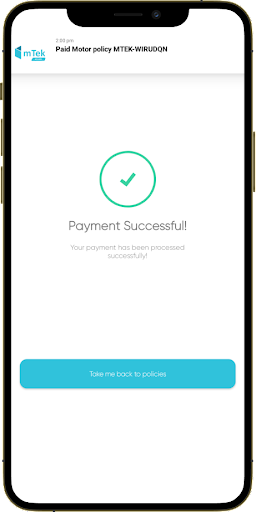
Table of Contents



