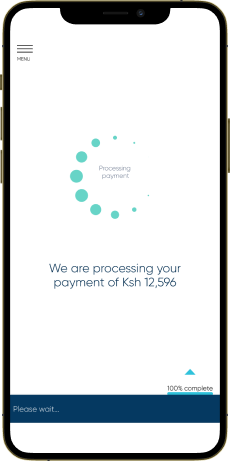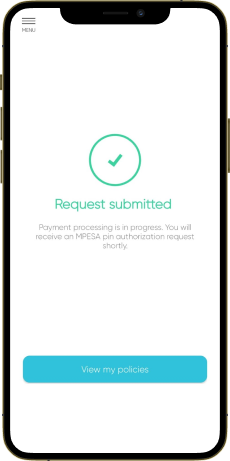How to make a purchase for a domestic insurance quote
Upon successful quote generation, click on the dropdown icon beside your prefered quote and select Buy.
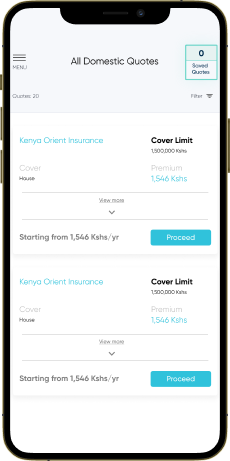
Upload the required KYC documents by clicking the Continue button. Specify the Policy Start Date.
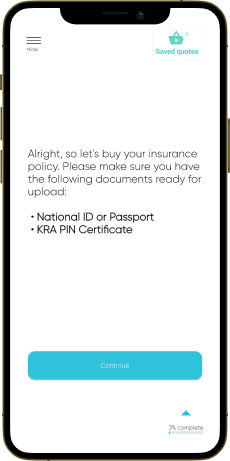
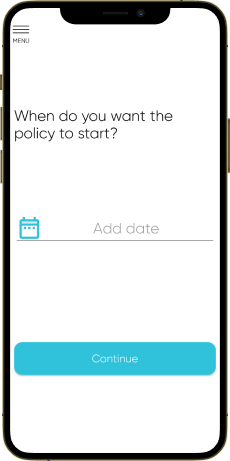
Proceed to input your details
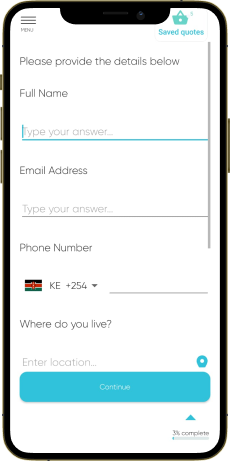
Then upload your National ID/Passport and KRA Document. Confirm your details.
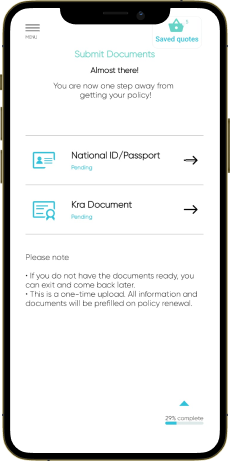
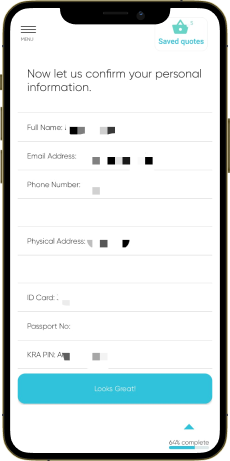
Now confirm that all information provided by you is correct i.e the Policy Information as well as your Personal Information.
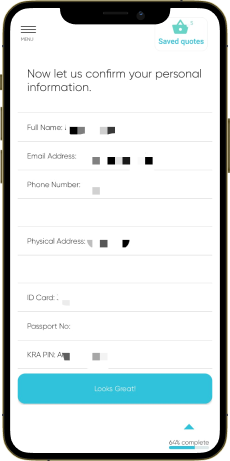
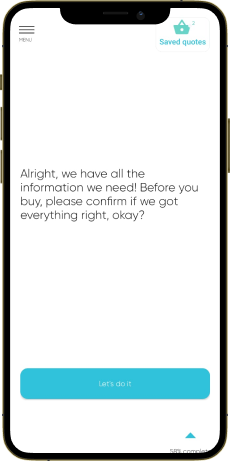
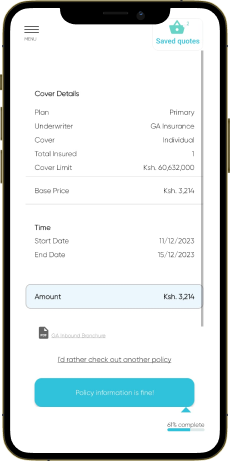
Verify that everything has been captured by inputting your Signature. Also specify if you have a Promo Code.
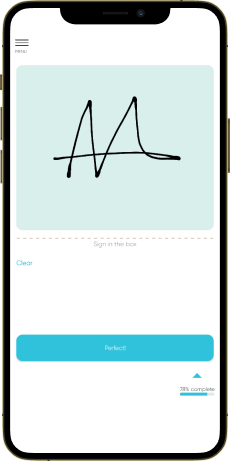
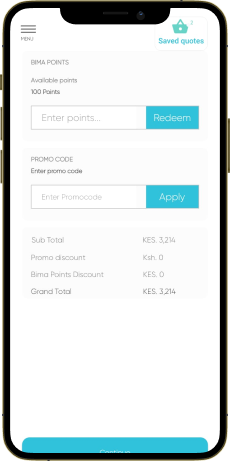
Specify whether you would like to pay for your insurance in Installments or through a One Time Pay. Indicate whether you would like to pay via Mpesa or Card.
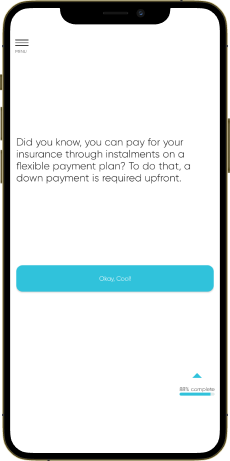
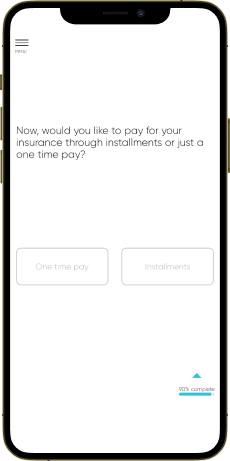
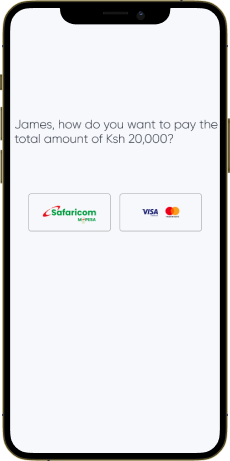
If you select Mpesa, enter the Phone Number you would like to use for payments and select Pay Now.

A payment processing screen will appear after which an Mpesa STK Push will be sent to the phone number you had input. Upon the user inputting the correct Mpesa Pin authorizing payment, you will receive a notification indicating Successful Payment. Your Cover Note details will then be sent to your email address.