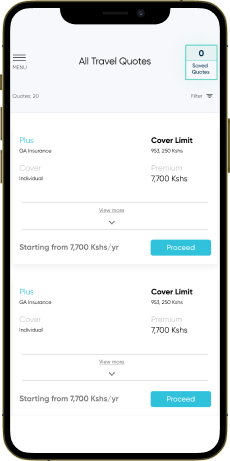-
Domestic
-
Evacuation
-
Gadget
-
Golf
-
Last Expense
-
Life
-
- Articles coming soon
-
-
Medical
-
Motor
-
- How to generate a private comprehensive motor vehicle insurance quote
- Frequently Asked Questions
- How to generate a third party motor vehicle insurance quote.
- How to download your digital motor vehicle sticker
- How to make a purchase for a Motor Insurance quote
- How to generate a commercial motor insurance third party quote
- How to generate a commercial comprehensive motor insurance quote
-
Patapesa
-
Personal Accident
-
Travel
-
Site-Track
-
SME
-
Getting Started
How to generate a quote for group Travel Insurance
Once you get onto the mTek homepage, click on Buy Insurance which will take you to all Insurance Policies available in the app;
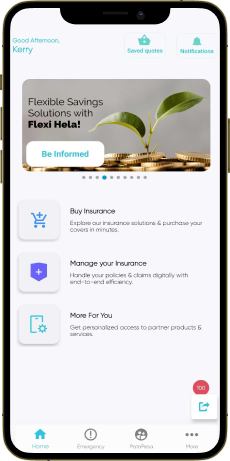
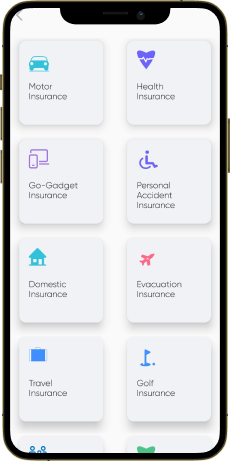
Select Travel Insurance, then choose International or Local Travel. Pick the cover of your choice.

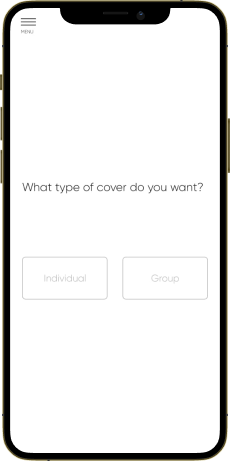
Proceed to specify your Reason for Travelling and indicate whether your are Among Those Travelling
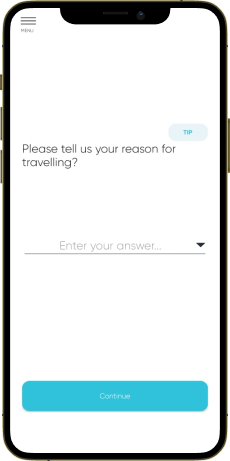
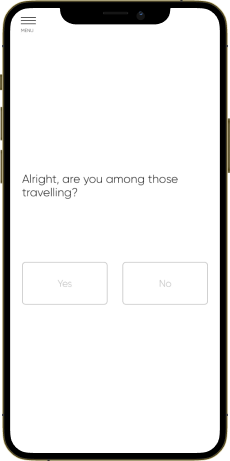
Proceed to input the Details of Those Travelling starting with your Date of Birth

Proceed to input the details of the other members of your group i.e their Names , Dates of Birth and Gender. Once all member details have been input, click on the Tick icon at the extreme top right of your screen, to proceed
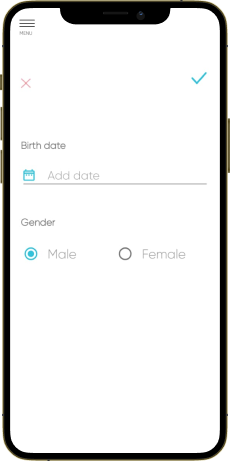

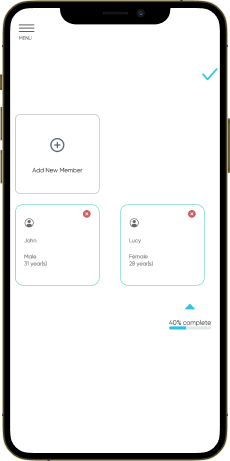
Indicate the Date of Travel as well as the Date of Return
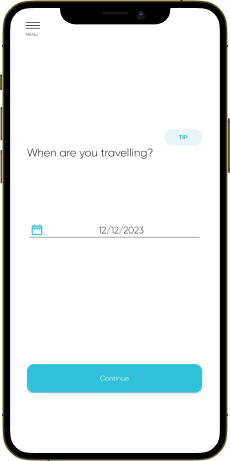
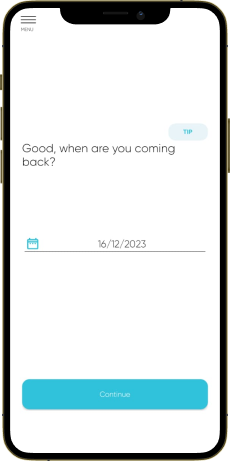
Specify your Country of Departure as well as the Country of Arrival
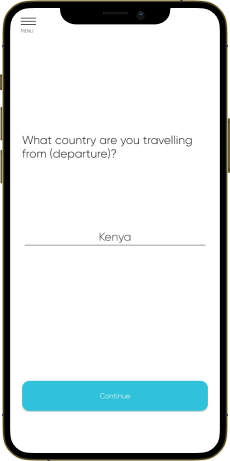
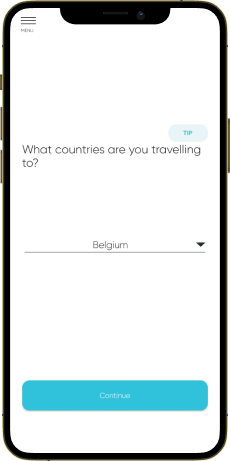
A Quote processing screen will appear and a list of all quotes you are eligible for will be generated, in which you can select a quotation that you prefer from various underwriters;