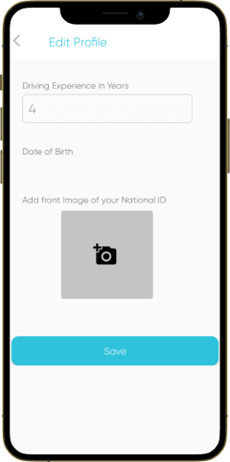How Can We Help?
Updating Your Profile
1. On the homepage of the app tap on the profile icon to open the profile page.
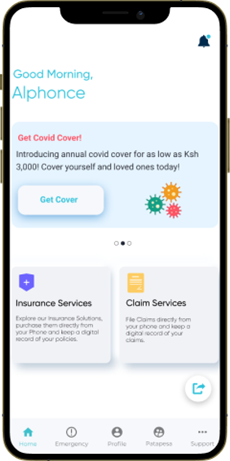
2. Tap on the edit link text.
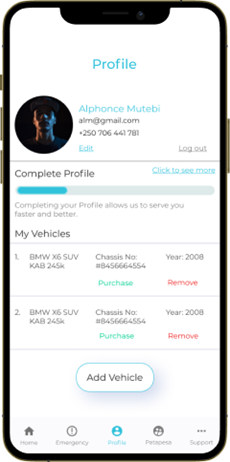
3. On the edit profile page, you can edit the different fields to your liking.
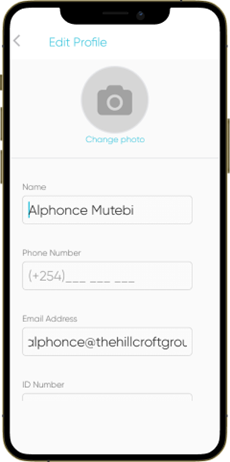
3. On the edit profile page, you can edit the different fields to your liking.
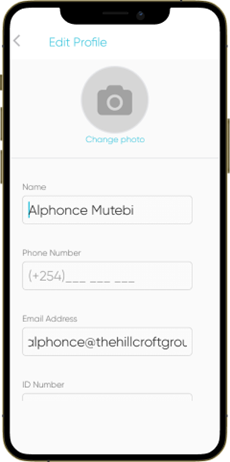
4. Scroll down and click the Save button to save the changes you have made.