How Can We Help?
Information required on signing up
1. After clicking on the mTek App icon to launch the application, you are required to signup with gmail to proceed to the application. Click the Continue with Google button to proceed
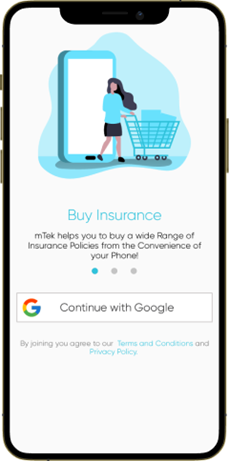
2. Proceed to pick an appropriate gmail account to proceed with the signup process or add a new account.
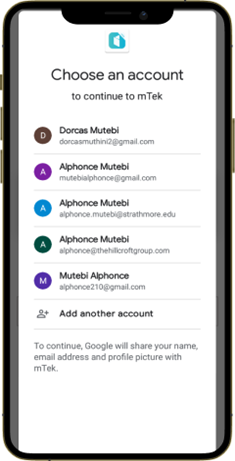
3. Proceed to input your ID number, Driver’s License and phone number and hit the blue button to proceed.
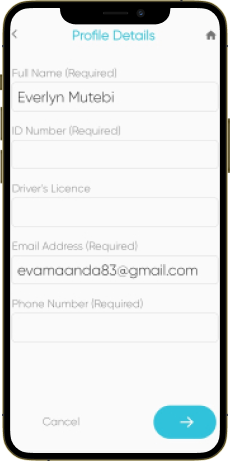
4. Voila! That’s all you need to #besmartwithus
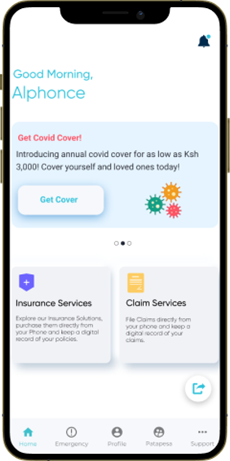
good quality
Suppose i want quotes for corporate. Is there any other way to access these services without down loading on my personal phone
Suppose i am doing for a corporate and dont want to download app on personal phone. how else do i access these services
Good afternoon Charles. Yes, you can generate a quote on the website here or by clicking the ‘Get a Quote’ button still on the website.