How Can We Help?
How to generate a health insurance quote for a family
Once you get onto the mTek homepage, click on Buy Insurance which will take you to all Insurance Policies available in the app;
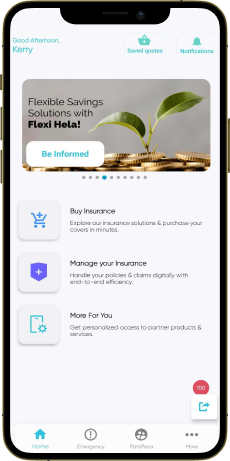
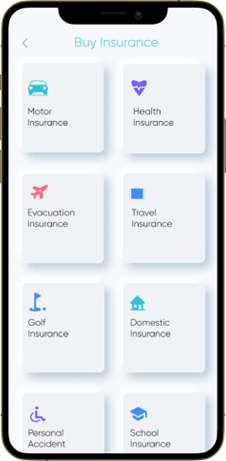
Select Health Insurance, then choose Local Health Cover. Select Family.

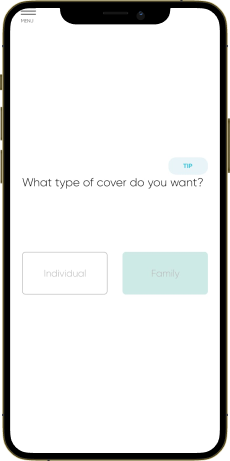
Proceed to input your Date of Birth
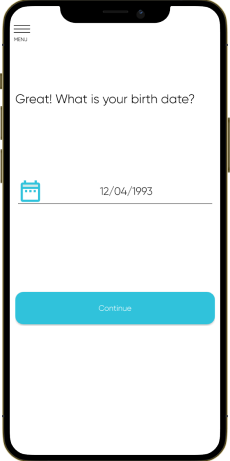
Specify your ideal annual Health Insurance Budget
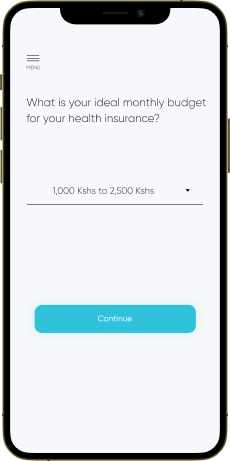
Specify if you would like to insure your Spouse and input their Date of Birth.

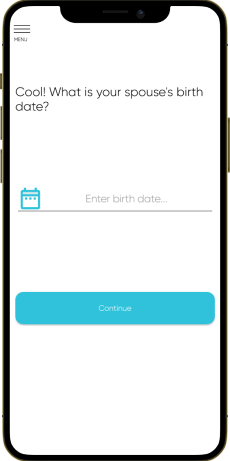
Specify whether you would like to insure your Kids and If Yes, proceed to input your child/children’s details, i.e Child’s Name, Date of Birth and Relationship. Once all the children’s information has been entered,tick at the top right to proceed
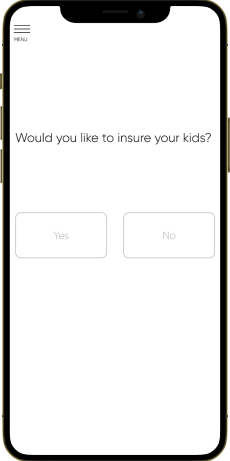
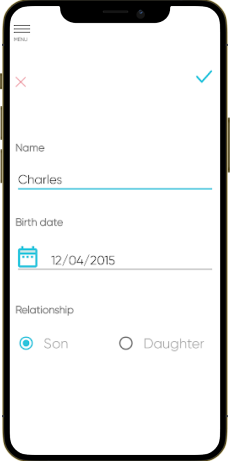
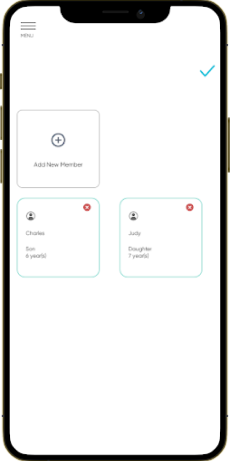
A Quote processing screen will appear and a list of all quotes you are eligible for will be generated, in which you can select a quotation that you prefer from various underwriters;

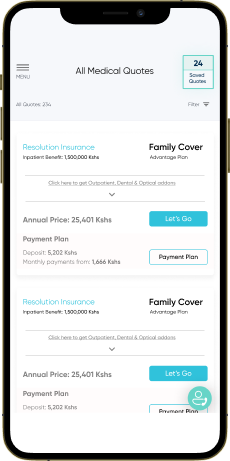
I want to insure my parents and siblings under one scheme, please share your rate card
Hi Dennis. You can download the mTek-app and generate a family quote to get the rates. Alternatively, you can call 254-0800-720-137 and talk to our representatives who can advice you further.