How Can We Help?
Gari Search By mTek – How it Works & F.A.Q

mTek has partnered with the Kenyan National Transport and Safety Authority (NTSA) for provision of motor vehicle information verification services. Through mTek’s technology, one can efficiently, securely and in-real time get ownership and car manufacturer information.
How Does it work?
Step 1 – Download and Signup on mTek app. Select ‘Gari Search’ Option from the home dashboard
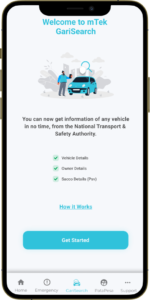
Step 2 – Enter the motor vehicle car registration number and related insurance information
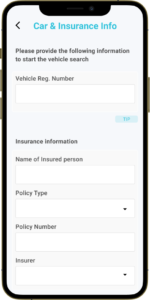
Step 3 – Make a Successful Payment Via M-Pesa
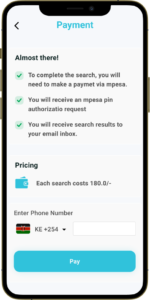
Step 4 – You will receive an email confirmation of the search results

Frequently Asked Questions
What Information Is required to perform a successful search?
The motor vehicle registration number is key. Equally, insurance related information such as name of the insured individual, type of insurance, validity period, the insurance company and the insurance policy number.
How will I receive the search results?
The search results will be sent to your email address inbox associated to your mTek profile. This will be sent from [email protected] with the subject – Your search results are ready
What search results should I expect?
The Search results will contain:
- Vehicle Make and model
- The Engine Number
- The Chassis Number
- Year of Manufacture
- Historic Ownership. Details of previous owners
- Sacco registration details in the case of PSV
How much does it cost perform a search?
To perform a successful search, a payment of KES 180 is required through M-Pesa Mobile money option. A pin authorization request will be sent to the provided M-Pesa mobile number.
How can I check historic search results
You can access historic search queries through the Gari Search option on the mTek home dashboard.